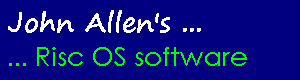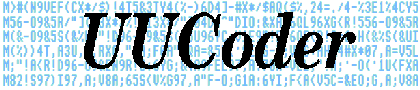
This page is archived and no longer maintained
UUcoder codes and decodes uuencoded files such as might be sent and received via Usenet newsgroups on the Internet. It works totally on the RISC OS desktop and is designed to work with RISC OS 3.10 and later versions.
As well as decoding single files it will also turn a series of messages containing sections of a uu encoded file (such as might be found in newsgroups with'binaries' in the title) into a single decoded file.
Likewise it will split long coded files into short sections to send in separate messages.
If a file does not contain uuencoded data UUcoder will check whether it contains MIME base64 code, if so it will decode it.
UUcoder will also extract several files from a single message such as might be found as Microsoft Mail attachments. These can be in either uucode or base64 form, but not both in the same message.
UUcoder saves and loads files to and from the Scrap directory so will run much better on a machine with a hard disc.
Copyright Notice
© John Allen 1994 - 2002.
- This application is Freeware and is supplied on the understanding that:
- The source code is not altered in any way
- Any copies made contain all of the files in the directory
- It is not sold for a profit
- It is not included on any disc costing more than £2 or any CD Rom costing more than £20 without my prior permission
Please contact me before adding it to a PD library so that I can supply an up to date version.
Getting going
Double click on the UUcoder icon in the Filer window. This installs UUcoder on the iconbar and opens the main coding and decoding window.
Clicking on the UUcoder icon on the iconbar will re-open the main coding and decoding window if it has been closed. If the window is already open it will bring it to the top of any other windows that are open.
UUcoder is designed to be simple to use. To decode: drop a file on the decode icon and to code drop it on the code icon. The resulting file can then be dragged where ever it is required. The instructions below are more detailed and explain the more advanced features.
Decoding a file or series of files
- Use the Choices window (opens from the menu) to set whether any PC-style file extension should be preserved on decoding. This is useful if the decoded file will eventually be used on a PC or the Risc PC 486 card. Options set can be saved to use as default on future sessions with UUcoder by clicking select on the 'Save' con or used just this time by clicking 'Use'.
- Drag a file containing uuencoded data to the decode icon at the bottom right of the main window. There's no need to edit the header off the file, just use the whole file. UUcoder will detect whether it is a complete uuencoded file or give a prompt for the next file in a series. Continue dragging the series of coded files to the decode icon until UUcoder detects the end of the uuencoded data. The files must be dragged in order.
- UUcoder decodes the complete uuencoded file.
- Edit the supplied name as appropriate, then drag the file icon to a Filer directory display or to another application. Alternatively enter the full pathname of the file and click select on the 'OK' icon. Additionally you can double-click select over the file icon to load it into an appropriate application (if known to RISC OS at the time of clicking).
If the message file contains several files these will be presented in turn to be saved.
Base64 files will be automatically detected.
Encoding a file
- Use the Choices window (opens from the menu) to set up the way that UUcoder should code the file. Select the split file option if you think that the resulting file will be longer than the maximum length of an e-mail message (it can be as low as 60k on some parts of the Internet). With this option you should set the maximum file length that your system allows. These options can be saved to use as defaults on future sessions with UUcoder by clicking select over the 'Save' icon or used just this time by clicking 'Use'. This dialogue box also allows you to set default file names for the resulting encoded file. These can be full filepaths if you wish.
- Drag the file you wish to encode to the code icon at the top right of the main window. If the file is being sent to someone with a PC rather than an Arc it should be named with the appropriate file PC file extension, using a "/" instead of a ".". This ensures that the PC user gets a correctly typed file when it is decoded. For example a gif file "mum" should be called "mum/gif" before dragging it to UUcoder. It will be uuencoded with the PC file name of "mum.gif". If there is not a PC style file extension UUcoder will save the RISC OS filetype with the file so that its RISC OS filetype will be restored if it is decoded by UUcoder.
- UUcoder will encode the file.
- Edit the file name supplied by UUcoder to the name you wish to save the file under, and drag the file icon to a Filer directory display or to another application. Alternatively enter the full pathname and click select on the 'OK' icon. If you have the split option set, and the file is longer than the maximum length, UUcoder will split the file and keep presenting new part-files for you to save until the whole file has been saved.
Features
- UUcoder will accept coded files direct from other applications so, for example, you can use the 'Save File' option of TTFN to decode files by dragging them to the UUcoder decode icon rather than saving them on disc first.
- UUcoder will save coded files to other applications so, for example, you can insert an encoded file (or section of file) into a message being composed by TTFN.
- UUcoder will also transfer decoded files directly to and from other applications which accept direct transfer.
- Double clicking a decoded file will attempt to load it into an application that accepts that filetype. Note that some applications (e.g. Spark) do not take possession of files loaded this way so it is vital that the file is processed and saved elsewhere before UUcoder is closed down - as all UUcoder working files in the Scrap directory are deleted on closedown.
- Closing the main window part way through any operation will destroy the unsaved data (as per Acorn's guidelines). To keep the data while closing the UUcoder main window, hold the shift key down when closing it. This will iconise the window on the pinboard allowing it to be reopened by double clicking select on the window icon.
- UUcoder uses solid sprite dragging if you have it enabled on your machine.
- UUcoder will put the RISC OS filetype at the end of any file it codes (except files which already have PC file extensions). When decoding files UUcoder will check whether there is a RISC OS filetype given after the file and will use it to filetype the decoded file.
- UUcoder will translate PC-type file extensions to RISC OS filetypes according to the host machines DOSMap settings and (if no DosMap setting exists) with supplied translations in the file Resources.Mapping. This means that output files can be double clicked to load them into image translators such as ChangeFSI, Translatr or FYEO2 (.jpg, .gif and tif), an MPEG viewer (.mpg) or a de-archiver such as Spark (.arc .tar and .zip).
- Interactive Help is supported for the main window, dialogue boxes and menus.
- Combines and decodes files which have been downloaded on a PC where lines end (CR)(LF) rather than (LF) in RISC OS.
- If UUcoder is given a file to decode which does not contain uucode it will check whether the contents are Mime base64 code and, if so, decode it.