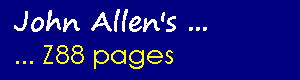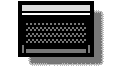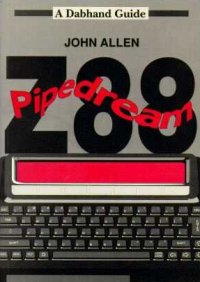Z88 Archive programme
This page is archived and no longer maintained
With the BBC micro you get used to being able to store files, more or less permanently, on disc. The Cambridge Computers Z88 keeps files in ram memory which means there is always the worry that files will become corrupted and so lost, perhaps when you make a mistake and the machine crashes, or when you take too long to change the batteries. (It's one of the ironies of the machine that the more ram packs you have, and so more data to loose, the less time you get to change the batteries).
This utility takes all of your files on the Z88 and transfers them to an archive file stored on disc using your BBC micro. In the event of a problem the utility can be used later to reload the files onto the Z88.
Needs
The utility runs on the BBC micro, using either the DFS or ADFS filing systems and links up to the Import/Export utility on the Z88. The two machines are connected by a serial lead. The lead described on page 132 of the January 1988 edition of The Micro User is suitable if in addition pins 8 and 9 are connected together at the Z88 end. This connection is needed because the Z88 expects a voltage on pin 8 before it will receive data, as pin 9 provides +5 volts this provides a neat solution.
The Program
The utility takes the stream of files sent by the Z88 and stores them in a single file in a form in which they can be directly loaded back into the Z88. It reports the full file description of the files as they are received and sent. Files are restored to the exact same name on the Z88. Because there are likely to be quite a number of files, and so a lot of data to transfer, the coding for the actual transfer has been written in 6502 machine code assembler for maximum speed.
Use
First on the Z88 you need to select the control panel ('square' S) and in the top right hand corner to set the following:
Transmit baud rate 9600
Receive baud rate 9600
Parity None
Xon/Xoff No
Next
enter the Z88 Import/Export utility ('square' X) and run the program
ARCHIVE on your BBC micro. To archive all Z88 files you should enter the following on the Z88:
S (RETURN) :*//* (RETURN)Press option 1 on the BBC and give a BBC filename. Both the BBC and the Z88 will then echo the Z88 filenames of the files as they are being transferred.
To restore the files to the Z88, again you use Import/Export and ARCHIVE but this time on the Z88 type:
B (RETURN)After pressing 2 on the BBC and giving the BBC archive filename both machines will show the Z88 filenames.
BBC File Size
If you try to transfer more Z88 files than there is space for on your disc there will be an error, there are a number of ways of avoiding this. If your BBC micro is a Master and you have a double sided drive then using the ADFS filing system gives up to 640k of data storage, this should be enough for almost anything! The problems arise with DFS machines. Using an empty disc you have 100k on a 40 track drive and 200k per side on an 80 track one. If your Z88 files take up more space than that then you will need to specify the files to be transferred from the Z88 in such a way as you stay within these limits. For example if you have the internal memory of the Z88 (:ram.0) plus a ram card in slot 1 you can transfer the files from the two separately by first entering
:ram.0//*'at the filename prompt on the Z88 and then
:ram.1//*creating two files, which can be on different discs, on the BBC. A full description of the wildcards which can be used in Z88 filenames is on page 195 of the Z88 manual from which you will see that other possibilities include sending specific directories or only files with extensions.
Transferring Selected Files
Probably the easiest way of transferring a selection of files is to give the files you want to transfer an extension, say tra. So, for example, if one of the files is PROG you rename it PROG.tra, then after renaming all the files to be archived enter
*//*.traat the send filename prompt. Alternatively you can modify the ARCHIVE program by removing lines 960 and 980 to 1040 and adding:
960CMP #90 980RTSThis allows you to send a succession of individual files and then ending with the 'End batch' command on the Z88.
From a later article ...
In the March issue of The Micro User I gave a utility which saved all of the files in a Z88's ram to a BBC's disc and could then restore the whole lot later. This month's utility extends it's scope, allowing you to restore just some of those archived files to the Z88. Used together the two utilities make BBC discs and easy way to store Z88 files long term.
The BBC sends the files to the Z88 as a batch so enter 'B' on the Z88. The BBC utility will then display the Z88 file names, only transmitting files when you reply 'Y' to the 'send?' prompt. Transmitted files will overwrite other files of the same name on the Z88. When the utility has finished it sends an end of batch marker to the Z88.
As you can now send all or some of the files in either direction, you can easily use the combined system as a backup file store, transferring individual files or, say, doing a complete backup every day and restoring any of the files as required.
The software to download here reflects this combined package.